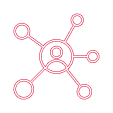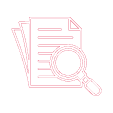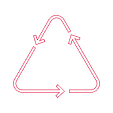Industry Services
Solving current challenges for businesses in connectivity
Data, resources and tools that improve and support global connectivity by underpinning important interoperable backend functions and addressing the problems GSMA Working Groups have identified.
Device Services
Provide essential insights to improve business performance and the customer experience, as well as safeguard your business, based on our device data. Also includes TAC allocation for all connected industries.
Network Services
Driving the reliability, quality and sustainability of global networks for the 5G era, through solutions that enable better collaboration between businesses in the ecosystem.
How our services link to today’s key themes
IoT
Includes enabling operators to identify specific IoT devices on their networks and IoT trials in new areas within B2B IoT.
GSMA Device attribute data
GSMA eSIM Discovery
GSMA eUICC Identity Scheme
GSMA eUICC Security Accreditation
Circular economy
From checking a device’s status and trade-in value before recycling it, to reusing and refurbishing network equipment.
GSMA Device Check
GSMA Device Compatibility
GSMA Equipment Marketplace
Fraud prevention
Preventing specific fraud issues within the connectivity ecosystem, such as International Revenue Share Fraud (IRSF) and the sale of fraudulent devices.
Updates
The latest on our products, including GSMA Working Group PRDs and events
11 April, 2024
Fostering a better relationship between network and device – Showcase Live #13
Register for our upcoming webinar on 24 April at 14.00 BST, focusing on MNO-OEM relationships. As the mobile ecosystem becomes more diverse and fragmented, seamless connectivity and an optimal customer experience can only be achieved when mobile network operators and device manufacturers work together. Join experts from Three, AT&T, Paradise Mobile and the GSMA at […]
Learn more21 March, 2024
New TAC Allocation certificate launched
In order to continue delivering a secure service, The GSMA have taken the decision to update and upgrade our TAC Allocation certificate. From 20 March 2024, the certificate one receives for allocating new TAC will look different. This new iteration is more secure and it has been designed to be more aligned with the updated […]
Learn more23 January, 2024
IRSF misconception #3: fraud destinations are static
GSMA’s Fraud Services Product Director Jordi Castellvi, responsible for our recently introduced GSMA IRSF Prevention service, explains some of the misconceptions around large scale SMS AIT and voice fraud. The misconception of static IRSF destinations Much of International Revenue Share Fraud (IRSF) involves redirecting traffic to high-cost destinations, often at premium rates. Prevention necessarily involves […]
Learn moreResources

How we’re addressing VoLTE emergency call issues
Following the concerns regarding the availability and interoperability of VoLTE emergency calls in both the US and Europe, the GSMA and our members have come together to update and align technical specifications to resolve the issues, which will be available soon

How WDS-Sicap are leveraging accurate device data to improve business performance

TS.30 IMEI Database Application Forms

eSIM Starter Guide- Top Tips

GSMA Network Settings Exchange Idea Sheet

How can the mobile industry close the usage gap and connect 43% of the world’s population?
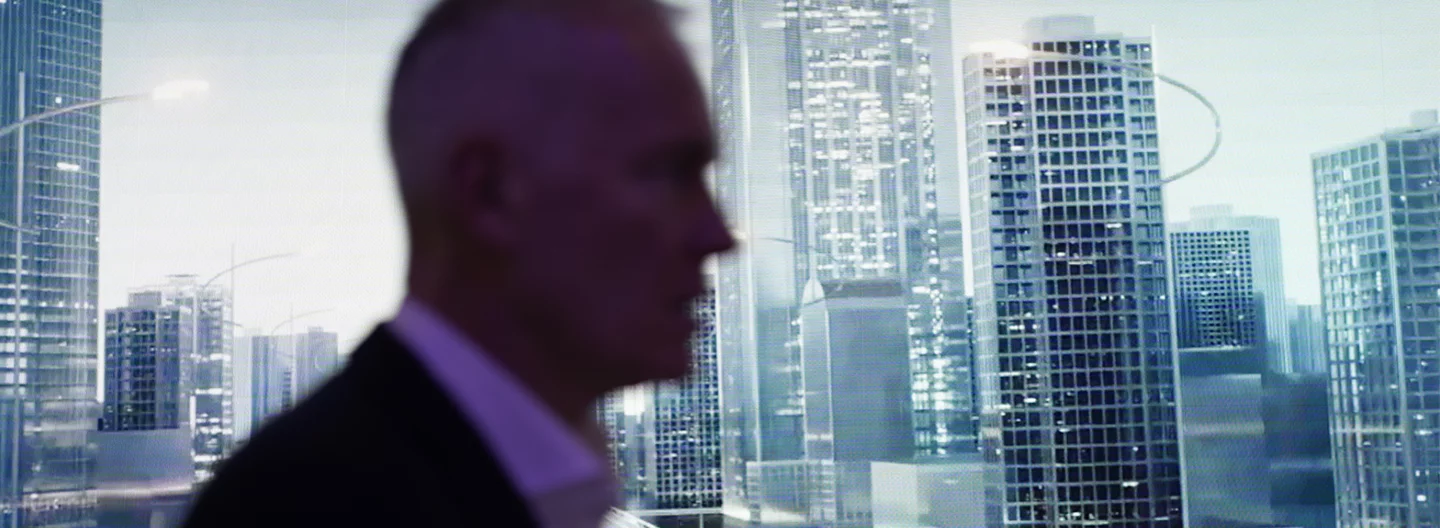
Read about the Sustainable Development Goals for the mobile industry in our 2023 report.