Tyler Smith, Senior Product Director at the GSMA, explains the many prevalent customer issues that are caused by low device-to-network compatibility and how a new tool means MNOs and MVNOs can address them much more easily.
These days, there are many instances where end customers are trying to use a mobile device on a network for which it was not originally intended. For example, they have bought a device on the open market, one that’s pre-owned or they’ve switched networks but have kept their own device.
The problem is, this can mean the device does not have a high degree of compatibility with the network it’s on, causing a range of connectivity issues for the user. What makes it worse is that the user won’t know if it’s the device or the network that’s the problem for the decrease in service quality.
Common customer issues caused by low device-to-network compatibility
Limited services –while a network may be able to implement VoWiFi, VoLTE or 5G NSA, if a device does not support these technologies then it won’t be able to establish a quality connection.
Dropped calls – when a device moves from one tower to another, sometimes calls drop. If the next tower uses technology that is not supported by the device, then there is no tower to continue the connection. The call drops until the device can reattach to the network via the next available compatible tower.
Failure to connect – when a device tries toconnect to a tower but cannot utilise the tower’s radio bands.
For most devices, the lower the compatibility fit, the fewer towers there are for that device to connect to on that specific network. The distance from the antenna that a connection can be maintained may also be affected.
What happens with a middle level of fit to a network?
The challenges don’t stop even when device-to-network compatibility is middling. If a device only has 80% of the spectrum supported by a tower, it will be unable to maximise the device’s network connectivity, resulting in poor throughput results.
Take two seemingly similar devices, both with the same make and model number, but made for different markets. One might have much higher data throughput than the other.
Why is low to middling device-to-network compatibility an ongoing concern?
Aging devices are a growing trend, as customers prefer to keep hold of their devices for longer. Yet network technology has evolved and keeps on developing, while smartphones from 2019 cannot benefit from its increased capabilities.
There are spectrum changes, updates and innovative technology shifts within and across networks. Additionally, the hardware components in 99% of devices cannot be upgraded to improve capabilities or throughput, even with firmware updates. As a result, certain devices will lose compatibility over time. Other older devices will simply be unable to connect.
More significant issues for MVNOs
Some of these challenges can be more substantial for MVNOs who have developed their service offerings from multiple vendors whose networks might not be technologically similar. Devices with these issues and correspondingly low compatibility are not ideal candidates for your network. You need to have a plan for them.
Here’s a plan for you
The GSMA has teamed up with PrologMobile to create a new service that can help to minimise all these customer issues by enabling you to identify the devices with the highest level of compatibility with your network. With so much complexity around evolving technology and customer trends, knowing which devices will provide an optimal user experience will bring you significant benefits.
GSMA Device Compatibility lets you find out the degree to which a specific device will work on your network using custom-developed technology. By understanding each device’s level of fit with your network, you can ensure that every customer receives a high level of service from your network from the start. This will improve the customer experience, decrease churn and improve your bottom line.
If you’d like to find out more or want to get in touch, please visit: gsma.com/services